You can search for programs or content using the following functions. Searches are performed across multiple services and the results are displayed together.
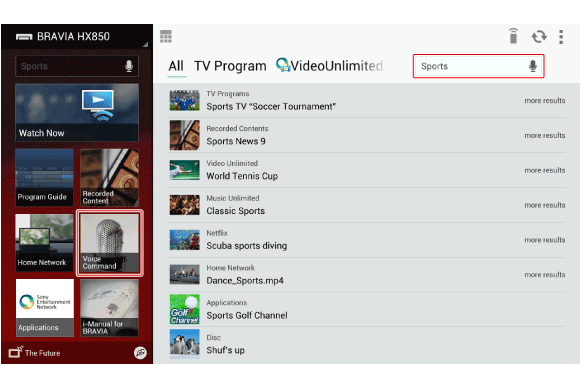
 Help
HelpYou can search for programs or content using the following functions. Searches are performed across multiple services and the results are displayed together.
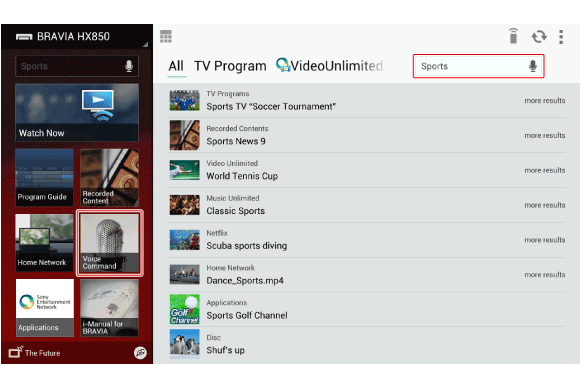
You can search through a number of services such as Program Guide, and YouTube, etc., at the same time. Enter a keyword to search in the search box located in the upper part of the Menu.
You can search by speaking to the mobile device. For example, if you say "I want to watch "(content name or name of TV station)"" etc., TV SideView analyzes the spoken sentence and displays relevant programs or content at the top of the search results.