Connecting to a smartphone without using NFC
Perform preparation for connecting to your smartphone before connecting.
- Select [SETUP] - [CONFG] - [Wi-Fi] - [ON] on the camera.
- Confirm that the camera is in the shooting mode.
- LOOP: Loop recording mode
- MOVIE: Movie mode
- PHOTO: Photo mode
- INTVL: Interval photo recording mode
- Connect your smartphone.
Android
1. Start PlayMemories Mobile on the smartphone.

2. Select the SSID that is printed on the sticker attached to Startup Guide.
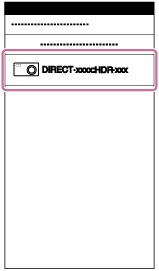
3. Input the password on the same sticker (First time only).

iPhone/iPad
1. Open [Settings] and select [Wi-Fi] on the smartphone. Select the SSID that is printed on the sticker attached to Startup Guide.
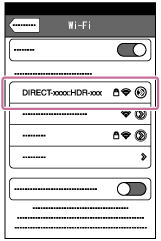
2. Input the password on the same sticker (First time only).

3. Confirm that the SSID of the camera is displayed on the smartphone.

4. Return to the Home screen, then start PlayMemories Mobile.
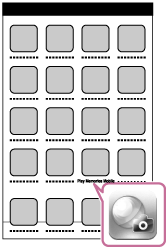
Note
- When the airplane mode is set to [ON], the Wi-Fi function is not available.
- You cannot connect a smartphone to multiple cameras at the same time.
- Depending on local electrical interference or the smartphone’s capabilities, the live view images may not be displayed smoothly.


