Using this product supplying power from a wall outlet (wall socket)
Supply power to this product using the AC Adaptor.
-
Attach the battery pack, and then pull out the USB Cable.
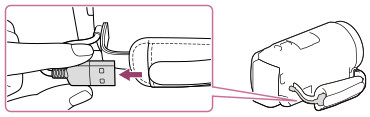
- Connect this product to a wall outlet (wall socket) using the USB connection support cable and the AC Adaptor.
Note
- The battery pack is not charged, even when the AC Adaptor is connected to this product, as long as the power is on.
- The battery pack must be attached to this product. Otherwise power will not be supplied.
- Even when connecting the AC Adaptor to this product, this product may subsidiarily use power from the battery pack depending on the environment in which you use this product.


