Image quality setting
You can set the image resolution and frame rate for shooting movies and loop recording. Image qualities that can be set depend on the “Movie format” setting.
-
Press the MENU button.
-
Press the UP button or DOWN button to select
 /
/ (Shooting settings) -
(Shooting settings) -  (Image quality setting) - setting value, then press the REC/ENTER button.
(Image quality setting) - setting value, then press the REC/ENTER button.Hint
- Setting value
The display changes according to NTSC/PAL switching setting.
When NTSC is selected, left side of / is displayed. When PAL is selected, right side of / is displayed.
(Example) 1080 60p PS (NTSC)/1080 50p PS (PAL)
When movie format is set to
 (recording in MP4)
(recording in MP4)
-
 /
/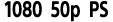
Recorded image: Highest resolution (smooth image recorded at 2× frame rate)
Resolution: 1920×1080
Imaging frame rate*1: 60p/50p
Playback frame rate*1: 60p/50p
-
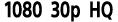 /
/
Recorded image: Highest resolution
Resolution: 1920×1080
Imaging frame rate*1: 30p/25p
Playback frame rate*1: 30p/25p
-
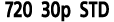 /
/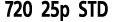
Recorded image: High resolution
Resolution: 1280×720
Imaging frame rate*1: 30p/25p
Playback frame rate*1: 30p/25p
-
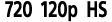 /
/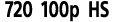 *2,*4
*2,*4
Recorded image: High speed recording (smooth image recorded at 4× frame rate) *3
Resolution: 1280×720
Imaging frame rate*1: 120p/100p
Playback frame rate*1: 120p/100p*5
-
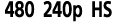 /
/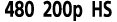 *4 (FDR-X3000/HDR-AS300)
*4 (FDR-X3000/HDR-AS300)
Recorded image: High speed recording (smooth image recorded at 8× frame rate) *3
Resolution: 800×480
Imaging frame rate*1: 240p/200p
Playback frame rate*1: 240p/200p*5
When movie format is set to
 (recording in XAVC S)
(recording in XAVC S)
-
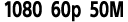 /
/
Recorded image: XAVC S 50 Mbps
Resolution: 1920×1080
Imaging frame rate*1: 60p/50p
Playback frame rate*1: 60p/50p
-
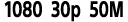 /
/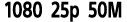
Recorded image: XAVC S 50 Mbps
Resolution: 1920×1080
Imaging frame rate*1: 30p/25p
Playback frame rate*1: 30p/25p
-
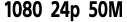 (only when switching NTSC/PAL is set to NTSC)
(only when switching NTSC/PAL is set to NTSC)
Recorded image: XAVC S 50 Mbps
Resolution: 1920×1080
Imaging frame rate: 24p
Playback frame rate: 24p
-
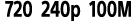 /
/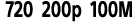 *4
(FDR-X3000)
*4
(FDR-X3000)
Recorded image: XAVC S 100 Mbps High speed recording *3
Resolution: 1280×720
Imaging frame rate*1: 240p/200p
Playback frame rate*1: 240p/200p *5
-
 /
/ *4
(FDR-X3000)
*4
(FDR-X3000)
Recorded image: XAVC S 60 Mbps High speed recording *3
Resolution: 1280×720
Imaging frame rate*1: 240p/200p
Playback frame rate*1: 240p/200p *5
-
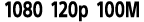 /
/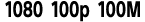 *4
(FDR-X3000)
*4
(FDR-X3000)
Recorded image: XAVC S 100 Mbps High speed recording *3
Resolution: 1920×1080
Imaging frame rate*1: 120p/100p
Playback frame rate*1: 120p/100p *5
-
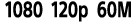 /
/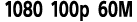 *4
(FDR-X3000)
*4
(FDR-X3000)
Recorded image: XAVC S 60 Mbps High speed recording *3
Resolution: 1920×1080
Imaging frame rate*1: 120p/100p
Playback frame rate*1: 120p/100p *5
When movie format is set to (recording in XAVC S) (FDR-X3000)
(recording in XAVC S) (FDR-X3000)
-
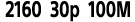 /
/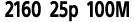 *4
*4
Recorded image: XAVC S 100 Mbps
Resolution: 3840×2160
Imaging frame rate*1: 30p/25p
Playback frame rate*1: 30p/25p
-
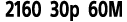 /
/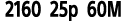 *4
*4
Recorded image: XAVC S 60 Mbps
Resolution: 3840×2160
Imaging frame rate*1: 30p/25p
Playback frame rate*1: 30p/25p
-
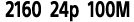 *4
(only when switching NTSC/PAL is set to NTSC)
*4
(only when switching NTSC/PAL is set to NTSC)
Recorded image: XAVC S 100 Mbps
Resolution: 3840×2160
Imaging frame rate: 24p
Playback frame rate: 24p
-
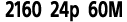 *4
(only when switching NTSC/PAL is set to NTSC)
*4
(only when switching NTSC/PAL is set to NTSC)
Recorded image: XAVC S 60 Mbps
Resolution: 3840×2160
Imaging frame rate: 24p
Playback frame rate: 24p
*1 Frame rate depends on the NTSC/PAL setting.
*2 SteadyShot is disabled. (HDR-AS50)
*3 Action Cam Movie Creator allows you to specify the smooth slow-motion playback section for editing.
*4 The angle of view is fixed to
 .
.*5 Depending on your device and software, images will play at the standard speed of 60p/50p.
- Setting value
Note
- Continuous movie shooting time is approximately 13 hours maximum.
However, when the “Movie format” is set to MP4 and the imaging frame rate is 240p/200p in high speed recording, the continuous movie shooting time is approximately 4 hours 50 minutes maximum, when the imaging frame rate is 120p/100p in high speed recording, the continuous movie shooting time is approximately 9 hours 40 minutes maximum. - The times shown are recordable times using a Sony memory card.
- When you play images recorded in high speed, the frame rate will be 60p/50p, and playback will be standard speed.

