Repeatedly playing the current song
Play the current song repeatedly.
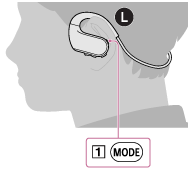
- Double-click the button (
 ) on the left (
) on the left ( ) side of your Walkman during playback to repeatedly play the current song.
) side of your Walkman during playback to repeatedly play the current song.
Hint
- To cancel the single track repeat mode, double-click the button (
 ) again during playback.
) again during playback.
Note
- During single track repeat playback, you cannot change the playback range (by folder, by album, etc.).


