Charging the battery
- Connect the USB cable (supplied) to the USB cradle (supplied). Then, attach the Walkman to the USB cradle.
Make sure to connect the terminals (
 and
and  ).
).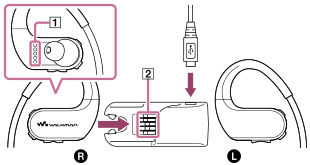
- Connect the Walkman to a running computer via USB.
You can check the charging status with the lamp (
 ).
).While the battery is charging: orange
When charging is complete: green
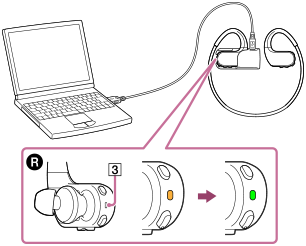
- Disconnect the Walkman from the computer.
Hint
- For details on how long it takes to charge the battery fully, see [Specifications].
Note
-
The computer may not recognize the Walkman in the following situations.
- When you connect the Walkman to the computer for the first time.
- When the Walkman has not been used for a long period of time.
Charge the Walkman for about 10 minutes. The Walkman may start operating normally.
-
If the terminals of the Walkman are wet, dry the terminals.
-
If the terminals of the Walkman are dirty, clean the terminals with a soft dry cloth.
-
You cannot operate the Walkman in the following situations.
- While the Walkman is connected to a computer.
- While the battery is charging .
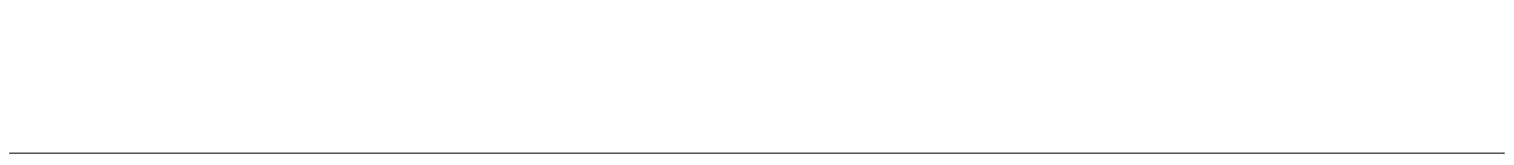
The contents of the Help Guide may be subject to change without notice due to updates to the product's specifications.

