Turning the Bluetooth function on or off

- Hold down the button (
 ) for 3 seconds to turn on the Walkman.
) for 3 seconds to turn on the Walkman. - Hold down the button (
 ) for 2 seconds to turn on the Bluetooth function.
) for 2 seconds to turn on the Bluetooth function. The lamp (
 ) will flash. The Walkman will connect to the last connected Bluetooth device automatically, and then the lamp will light up.
) will flash. The Walkman will connect to the last connected Bluetooth device automatically, and then the lamp will light up.
To turn off the Bluetooth function
Hold down the button ( ) for 2 seconds again.
The color of the lamp (
) for 2 seconds again.
The color of the lamp ( ) will change.
) will change.

Hint
- The battery life becomes considerably shorter when the Bluetooth function is active.
- When you connect the Walkman to a Bluetooth device, the Walkman enters the Headphone mode automatically. To switch to the Walkman mode, hold down the button (
 ) for 2 seconds. When the Walkman enters the Walkman mode, the playback of music on the Bluetooth device stops automatically.
) for 2 seconds. When the Walkman enters the Walkman mode, the playback of music on the Bluetooth device stops automatically. - If you turn off the Walkman while the Bluetooth function is active, the Bluetooth function will turn on automatically the next time you turn on the Walkman.
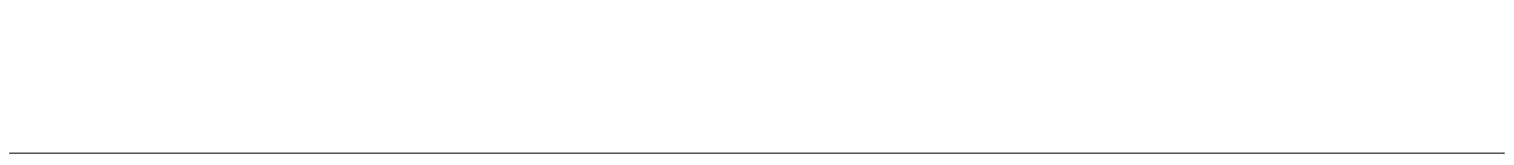
The contents of the Help Guide may be subject to change without notice due to updates to the product's specifications.

