Music playback operations
The following operations are available on the music playback screen.
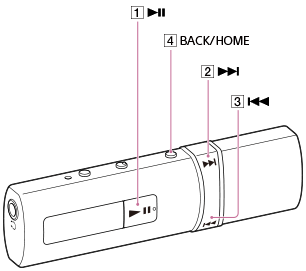
To play/pause
Press the  button.
button.
To fast forward or rewind
Press and hold the  or
or  button.
button.
To go to the beginning of the next song or go to the beginning of the previous (or current) song
Press the  or
or  button.
button.
Hint
-
You can set shuffle/repeat playback and sound quality functions such as the equalizer from
 [Settings] - [Music Settings].
[Settings] - [Music Settings].
-
If your Walkman is not operated, the screen will be turned off. To turn on the screen, press the
 button.
button.
- If there is no operation for an extended period while paused, your Walkman will be turned off automatically.


