Parts and controls
This section explains the functions of buttons, jacks, and other parts of your Walkman.

-
Built-in microphone
Do not cover the microphone part with your hands or other object while talking on a smartphone.
-
Display
-
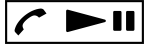 button (*1)
button (*1)- Turn the power on/off
- Execute the desired items
- Play/pause music
- Answer incoming calls
-
Shuttle switch
Rotate to select an item or to perform the following operations.
-
Fast forward/fast rewind music
- Go to the beginning of the previous (or current) song or go to the beginning of the next song
-
Select the previous or next preset FM broadcast station
Pull out and rotate to perform the following operations.
-
Skip to the previous/next folder
-
Select a FM broadcast station manually
-
- Headphone jack
Insert the headphone plug until it clicks into place.
-
USB jack
Connect your Walkman to a computer using the USB cable (supplied).
-
RESET button
Press the RESET button with pen or a paper clip, etc. to reset your Walkman.
-
HOME・BACK button
- Go back to the previous screen
- End/cancel a call
Press and hold to display
 [Music] in the Home menu.
[Music] in the Home menu. -
VOL (Volume) + (*1)/- button
Press to adjust the volume.
-
HOLD switch
Disables the operation buttons to avoid accidental operation while carrying your Walkman.
-
N-mark
Touch a smartphone equipped with an NFC function to this mark to connect it to your Walkman.
-
Strap hole
This is used to attach a strap (not supplied).
-
Built-in Bluetooth antenna
Do not cover the antenna part with your hands or other object when a Bluetooth connection is active. Doing so may interrupt the connection.
(*1) There is a tactile dot on the button. Use it to help with button operations.


