Notes on cleaning
-
Clean your Walkman with a soft cloth, such as a cleaning cloth for eyeglasses.
-
Should your Walkman become excessively dirty, clean it with a soft cloth slightly moistened with water or mild detergent solution.
-
Do not use any type of abrasive pad, scouring powder, or solvent such as alcohol or benzene, as doing so may damage the surface of your Walkman.
Maintenance
-
The build up of foreign substances such as earwax etc. in the headphone sections may cause deteriorated sound quality or sound loss. If there is a build up of any foreign substances on the terminals, your Walkman may not be charged or may not be recognized by your computer.
-
Wash the earbuds.
-
Remove the earbuds.
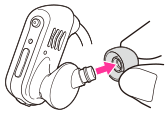
-
Wash the earbuds by hand using a mild detergent solution.
-
Wash your Walkman.
|
Do not rub foreign substances on the mesh sheet. Doing so may push them into the headphones.
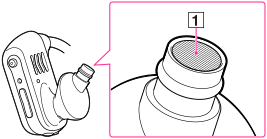
|
-
Rinse the terminals and headphone sections of your Walkman with gentle running tap water.
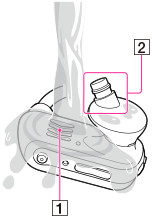
-
terminals
-
headphone sections
-
If the terminals are not clean, wet a soft brush such as toothbrush with water and clean the terminals.
-
Wipe the moisture off the terminals and surface of your Walkman using a soft dry cloth.
-
Pat the headphones softly against a dry cloth. Repeat patting about 20 times.
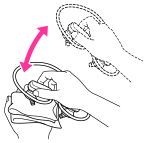

 Getting Started
Getting Started