Connecting to a computer by USB cable
Connect your Walkman to a computer via USB to charge the Walkman or exchange data.
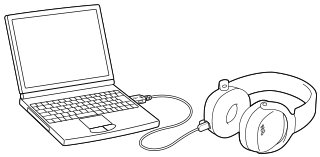
- Connect your Walkman to a running computer via USB.
Note
- Open the Micro USB jack cover when connecting the USB cable (supplied) to your Walkman. Be sure to close the cover after you disconnect the USB cable.
Hint
- With a Mac computer, you can access to your Walkman using the Mac Finder.
- If you are prompted to make a Windows operation, click “Cancel” or “×.”


