Skipping to the previous/next song
Skip to the previous/next song.
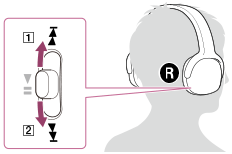
-
Slide the
 button (Jog lever) on the right (
button (Jog lever) on the right ( ) side of your Walkman to
) side of your Walkman to  (
( :previous) or
:previous) or  (
( :next).
:next).
The previous (or current) or next song starts.
You can hear the beep sound twice when skipping to the next song and you can hear the beep sound three times when skipping to the previous song.


