Listening to music from other players
You can listen to music from another player by connecting it to your Walkman using the headphones cable (supplied) after turning off the power of the Walkman.
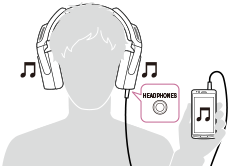
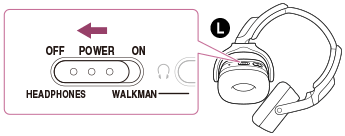
- Slide the POWER switch on the left (
 ) side of your Walkman to OFF/HEADPHONES.
) side of your Walkman to OFF/HEADPHONES. - Connect the headphones cable (supplied) to the HEADPHONES jack on the left (
 ) side of your Walkman.
) side of your Walkman. - Connect the other end of the headphones cable (supplied) to the player.
- Wear your Walkman over your ears.
- Start playing back on the player.
Note
- When the POWER switch is set to OFF/HEADPHONES, your Walkman cannot control the music playback as it works only as a headphone. Operate on the player.
- Sound will not be emitted from the speakers of your Walkman when listening to music from another player.


