Shuffle playback
Play songs in random order.
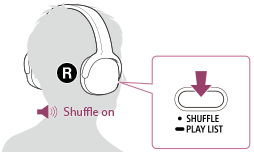
-
Press the SHUFFLE/PLAYLIST button on the right (
 ) side of your Walkman.
The voice guidance “Shuffle” is heard and all songs play in random order. To quit shuffle playback, press the SHUFFLE/PLAYLIST button again.
) side of your Walkman.
The voice guidance “Shuffle” is heard and all songs play in random order. To quit shuffle playback, press the SHUFFLE/PLAYLIST button again.
Hint
- Songs in the folder or playlist play in random order when playing songs in a folder or playlist.


