Starting ZAPPIN playback
Play songs in ZAPPIN playback.
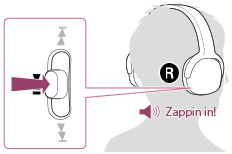
-
Press and hold the
 button (Jog lever) on the right (
button (Jog lever) on the right ( ) side of your Walkman for longer than 1 second during playback.
The voice guidance “Zappin in” is heard and ZAPPIN playback starts.
) side of your Walkman for longer than 1 second during playback.
The voice guidance “Zappin in” is heard and ZAPPIN playback starts.
To quit ZAPPIN playback, press the button (Jog lever) during ZAPPIN playback.
button (Jog lever) during ZAPPIN playback.
Hint
- The song is played back from a point about 45 seconds from the beginning. If the length of the song is less than 45 seconds, the song is played back from a point somewhere before the end of the song.


