Changing the playback order to Folder Play/Playlist Play/Album Play
You can change the playback order to Folder Play/Playlist Play/Album Play. Default setting is for all songs to be played.
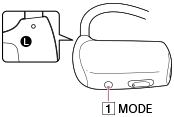
-
Press and hold the button (
 ) on the left (
) on the left ( ) side of your Walkman repeatedly.
) side of your Walkman repeatedly.
Each time you press and hold the button (
 ), the playback order changes as follows and voice guidance is heard.
), the playback order changes as follows and voice guidance is heard.-
Folder (Normal)
Plays songs in the order set in folders. Folders are groups of songs shown in Windows Explorer or the Mac Finder.
-
Playlist
Plays songs in the order set in playlists. Playlists are lists of songs to play back in a desired order created by using software such as Media Go (supplied) or Content Transfer.
-
Album
Plays songs in the order set in albums. Albums are groups of songs organized based on album information.
-
Note
- You cannot change the playback mode when you listen to music on the other Bluetooth audio device in Headphones Mode.


