Disconnecting with the smartphone by the NFC function
Disconnect the connection between your Walkman and the smartphone by one touch.
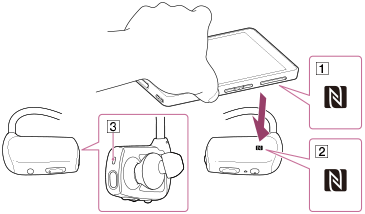
- Turn on the NFC function of your smartphone.
-
Touch your smartphone (
 ) to the mark on the right (
) to the mark on the right ( ) side of your Walkman (
) side of your Walkman ( ).
Keep touching the devices together until messages appear on the screen of the smartphone.
When the connection is disconnected, a beep is heard and the lamp (
).
Keep touching the devices together until messages appear on the screen of the smartphone.
When the connection is disconnected, a beep is heard and the lamp ( ) on the left (
) on the left ( ) side of your Walkman blinks. The Walkman enters connection standby mode.
) side of your Walkman blinks. The Walkman enters connection standby mode.
Hint
- If your smartphone is in a case, the connection may not be disconnected with one touch. Remove the case.


