Rejecting an incoming call
When your Walkman is connected to your smartphone, you can reject an incoming call with the Walkman.
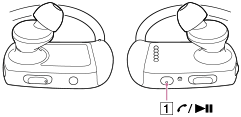
- Press and hold the button (
 ) on the right (
) on the right ( ) side of your Walkman for 2 seconds while receiving a call.
) side of your Walkman for 2 seconds while receiving a call.
Hint
- If you answer a call during music playback, playback is paused. Playback is resumed when you hang up the call.


