Turning the screen on and off
You can turn off the screen when not using your Walkman in order to prevent the touch screen from being operated accidentally.
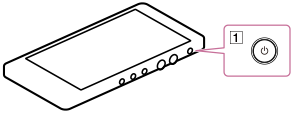
- Press the button (
 ).
The screen will turn off. Press the button (
).
The screen will turn off. Press the button ( ) again to turn the screen on.
) again to turn the screen on.
Hint
- The default setting is for the screen to be turned off automatically after no operations are performed for a certain length of time. You can set the time after which the screen is turned off.
- The lock screen is displayed when you turn on the screen. Touch
 and drag it out of the circle to unlock your Walkman.
and drag it out of the circle to unlock your Walkman.


