Connecting the Walkman to a paired Bluetooth device
If the Walkman and a Bluetooth device have been paired before, the Bluetooth device is registered to the Walkman. You can connect the Walkman and the Bluetooth device easily.
- Turn on the Bluetooth function on the Bluetooth device, if necessary.
- On the library screen, tap the menu items in the following order.
 – [Settings] – [Connect to/Add Audio Device] ([Bluetooth]).The Bluetooth connection screen will appear.
– [Settings] – [Connect to/Add Audio Device] ([Bluetooth]).The Bluetooth connection screen will appear. - Tap the Bluetooth switch to turn on the Bluetooth function.
 will appear in the information area.
will appear in the information area. - Tap the Bluetooth device.When the connection is established, [Connected] will appear.
- From the library screen, select and play a track.
To turn the Bluetooth function on or off
-
Tap the menu items in the following order.
 – [Settings] – [Connect to/Add Audio Device] ([Bluetooth]).
– [Settings] – [Connect to/Add Audio Device] ([Bluetooth]). -
Tap the Bluetooth switch to turn the Bluetooth function on or off.
To confirm the information for a device:
Tap  beside the name of the Bluetooth device in the list and tap [Device Information].
beside the name of the Bluetooth device in the list and tap [Device Information].
To erase a registered device:
Tap  beside the name of the Bluetooth device in the list and tap [Delete Device].
beside the name of the Bluetooth device in the list and tap [Delete Device].
Follow the onscreen instructions. The pairing information will be erased.
Hint
- A shortcut is available for the Bluetooth function. You can tap
 on the [Settings] screen. The Walkman will automatically connect to the Bluetooth device that was connected the last time.
on the [Settings] screen. The Walkman will automatically connect to the Bluetooth device that was connected the last time. - If you connect a USB charger (not supplied), the Walkman will charge while maintaining the Bluetooth connection.
- If multiple names for a Bluetooth device are displayed, check the BD address of the Bluetooth device. For details on the BD address, refer to the manual of the Bluetooth device.
- If the Bluetooth device supports the NFC function, the Walkman and the Bluetooth device can be paired and connected by touching them together.
- The Walkman can stay connected to a Bluetooth device until you turn off the Bluetooth function. When you are not using the Bluetooth function, turn off the Bluetooth function.
Note
- The battery life becomes considerably shorter when the Bluetooth function is active.
- There are some restrictions on sound output through a Bluetooth connection.
- Even if you connect a pair of headphones to a headphone jack, sound will not be output from the headphones. Sound is output from the Bluetooth device preferentially.
- You cannot listen to played-back sound wirelessly while the USB-DAC function is active.
- If sound is interrupted or skips during a Bluetooth connection, try the following.
- Place the Walkman and the Bluetooth device closer together.
- Select [SBC - Connection Preferred] by tapping the following menu items.
 – [Settings] – [Audio Device Connection Settings] ([Bluetooth]) – [Wireless Playback Quality].
– [Settings] – [Audio Device Connection Settings] ([Bluetooth]) – [Wireless Playback Quality].
- A Bluetooth connection is terminated automatically in the following cases:
- The battery of the Walkman has run out.
- The Walkman is turned off.
- When there is an active Bluetooth connection, the sound quality settings are invalid.
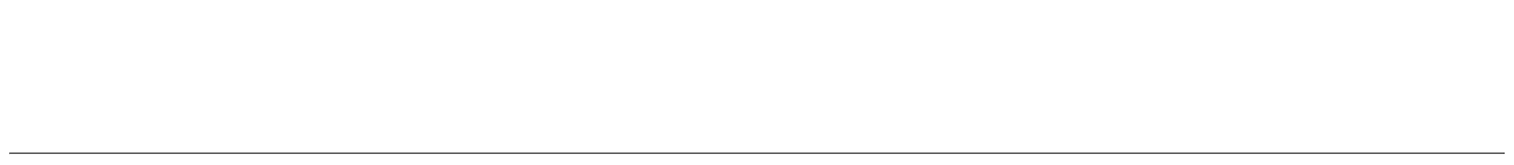
The contents of the Help Guide may be subject to change without notice due to updates to the product's specifications.

