Connecting the camera and an iPhone via Wi-Fi
Connects the camera and iPhone via Wi-Fi.
- Turn on the power of the camera.

A: Power button
- On the smartphone, select [Settings].

- Select [Wi-Fi].

- Select the SSID, as printed on the inside of the camera’s battery cover or on the cover of the manual.
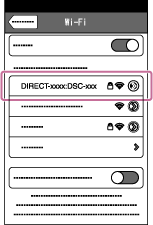
- Input the password, as printed on the same label (first time only).

- Confirm the connection to the SSID of the camera.

- Go back to the Home screen, then start "PlayMemories Mobile".

Note
- To terminate the Wi-Fi connection, make sure you do not only terminate "PlayMemories Mobile" but also turn off the power of the camera.
If you terminate "PlayMemories Mobile" only, the Wi-Fi connection remains.


