Identifying parts (Rear side)
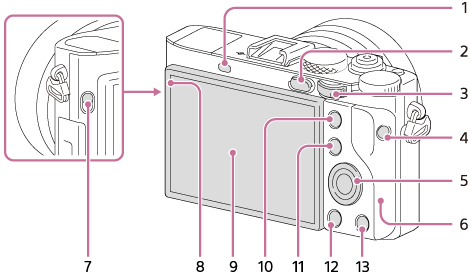
- Eye sensor
 (Playback) button
(Playback) button- Control dial
- MOVIE button
- Control wheel
- Wi-Fi antenna (built-in)
- FINDER (Viewfinder pop-up) switch
- Light sensor
- Monitor
- You can adjust the monitor to an easily viewable angle and
shoot from any position.
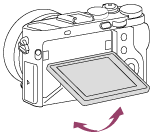
- Pull out the bottom of the monitor to open it.
- You may not be able to adjust the monitor angle depending on the type of a tripod you use. In such a case, release the tripod screw once to adjust the monitor angle.
- You can adjust the monitor to an easily viewable angle and
shoot from any position.
- For shooting: AEL button
For viewing: (Enlarge) button
(Enlarge) button - For shooting: Fn button
For viewing: (Image index) button
(Image index) button - MENU button
- For shooting: C2 (Custom 2)
button
For viewing: (Delete) button
(Delete) button


