Using the control wheel
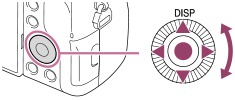
You can select setting items by turning or pressing the top/bottom/right/left side of the control wheel. Your selection is determined when you press  on the center of the control wheel.
on the center of the control wheel.
The DISP (Display Setting) is assigned to the top side of the control wheel. You can assign selected functions to the left/right/bottom side of the control wheel or to  in the center, and to the rotation of the control wheel.
in the center, and to the rotation of the control wheel.
 in the center, and to the rotation of the control wheel.
in the center, and to the rotation of the control wheel.
During playback, you can display the next/previous image by pressing the right/left side of the control wheel or by turning the control wheel.


