Identifying parts
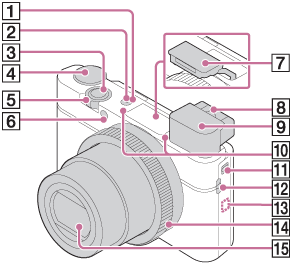
- ON/OFF (Power) button
- Power/Charge lamp
- Shutter button
- Mode dial
- For shooting: W/T (zoom) lever
For viewing: (Index) lever/
(Index) lever/ (Playback zoom) lever
(Playback zoom) lever - Self-timer lamp/AF Illuminator
- Flash
- Do not cover the flash with your finger.
- If not using the flash, press it down manually.
- Diopter-adjustment lever
- Move the diopter-adjustment lever until the image is clear in the viewfinder.
- Viewfinder
- Slide the Viewfinder pop-up switch to raise the viewfinder. Grasp both sides of the eyepiece and pull it towards the screen until it clicks.
- When you look into the viewfinder, the viewfinder mode is activated, and when you move your face away from the viewfinder, the viewing mode returns to monitor mode.
- Microphone
- Viewfinder pop-up switch
- If you slide the viewfinder pop-up switch when the power is off, the camera turns on.
- Hook for strap
 (N mark)
(N mark)
- Touch the mark when you connect the camera to a smartphone equipped with the NFC function.
For details on the location of the (N mark) on your Smartphone, refer to the operating instructions of the Smartphone.
(N mark) on your Smartphone, refer to the operating instructions of the Smartphone. - NFC (Near Field Communication) is an international standard of the short-range wireless communication technology.
- Touch the mark when you connect the camera to a smartphone equipped with the NFC function.
- Control ring
- Lens
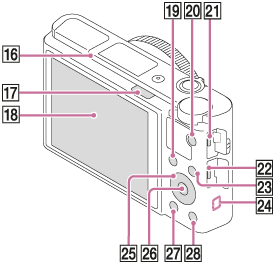
- Eye sensor
 (Flash pop-up) switch
(Flash pop-up) switch
- When using the flash, slide the
 (Flash pop-up) switch.
(Flash pop-up) switch.
- When using the flash, slide the
- Monitor
- You can adjust the monitor to an easily viewable angle and shoot from any position.
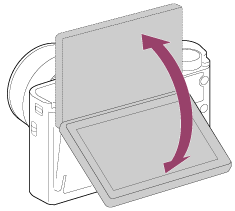
- You can adjust the monitor to an easily viewable angle and shoot from any position.
- For shooting: Fn (Function) button
For viewing: (Send to Smartphone) button
(Send to Smartphone) button
- You can display the screen for [Send to Smartphone] by pressing this button.
- MOVIE (Movie) button
- Multi/Micro USB Terminal
- Supports Micro USB compatible device.
- HDMI micro jack
- MENU button
- Wi-Fi antenna (built-in)
- Control wheel
- Center button
 (Playback) button
(Playback) button- For shooting: C (Custom) button
For viewing: (Delete) button
(Delete) button
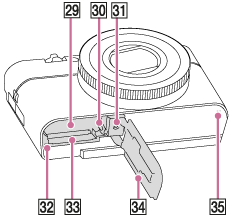
- Battery insertion slot
- Battery lock lever
- Tripod socket hole
- Use a tripod with a screw less than 5.5 mm (7/32 inches) long. Otherwise, you cannot firmly secure the camera, and damage to the camera may occur.
- Access lamp
- Memory card slot
- Battery/Memory card cover
- Speaker


