Shooting still images
Shoots still images.
-
MENU →
 (Camera Settings1) → [Shoot Mode] → [Intelligent Auto].
(Camera Settings1) → [Shoot Mode] → [Intelligent Auto]. 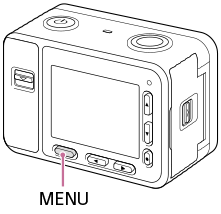
-
Point the camera to the subject.
- Press the SHUTTER/MOVIE button halfway down to focus.
- When the image is in focus, a beep sounds and the focus indicator (
 ) lights up.
) lights up.
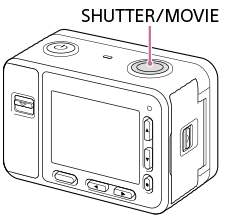
- The shortest shooting distance is approximately 50 cm (1.7 ft) (from the lens).
- When the image is in focus, a beep sounds and the focus indicator (
-
Press the SHUTTER/MOVIE button fully down.
Focus indicator
 lights:
lights:
Image is in the focus.
 flashes:
flashes:
The focusing has failed.
Hint
- When the product cannot focus automatically, the focus indicator flashes and the beep does not sound. Either recompose the shot or change the focus setting.
- Focusing may be difficult in the following situations:
- It is dark and the subject is distant.
- The contrast of the subject is poor.
- The subject is seen through glass.
- The subject is moving quickly.
- There is reflective light or shiny surfaces.
- There is a flashing light.
- The subject is backlit.
- The subjects in the focus area have different focal distances.

