Manual Focus
When it is difficult to focus properly in the autofocus mode, you can adjust the focus manually.
- Turn the focus mode dial (A) to select MF.
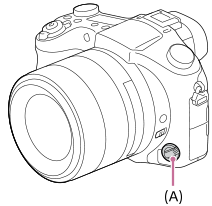
- Rotate the front lens ring to achieve sharp focus.
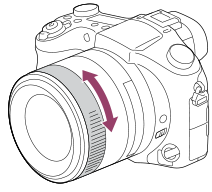
- When you rotate the front lens ring, the focus distance is displayed on the screen.
- Press the shutter button fully down to shoot an image.
Hint
- You can assign the focus function to the rear lens ring by selecting MENU →
 (Camera Settings2) → [Lens Ring Setup].
(Camera Settings2) → [Lens Ring Setup].
Note
- When you use the viewfinder, adjust the diopter level to obtain the correct focus on the viewfinder.
- If you re-select the [Focus Mode], any focus distance that you set manually will be canceled.

