HDMI Resolution
Select the output image resolution when connecting your camcorder to a TV with an HDMI cable.
-

 [Setup]
[Setup]  [
[ Connection]
Connection]  [HDMI Resolution].
[HDMI Resolution].
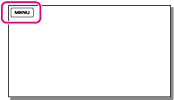
-
Select the desired item.
 |
Auto
Normal setting (outputs the signal according to the TV automatically.)
|
|
|
1080p
Outputs the 1080p signal.
|
|
|
1080i
Outputs the 1080i signal.
|
|
|
720p
Outputs the 720p signal.
|
|
|
480p
Outputs the 480p signal.
|
|
|
480i
Outputs the 480i signal.
|

 Operation Search
Operation Search