Playback Seek screen
On the Playback Seek screen, you can change the playback position by turning the jog dial.
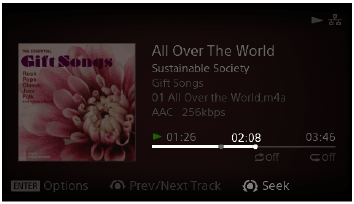
Move the seek mark with the jog dial, and then press and hold the ENTER button. This changes the playback position to the seek mark location and exits the Playback Seek screen.
To exit the Playback Seek screen without changing the playback position, press the BACK button.


