Enjoying 4K video content on a USB flash drive
You can watch non-copyrighted 4K video content on the USB flash drive.
Switch the input of the TV to the input to which the 4K Media Player is connected first.
Press  /
/ /
/ /
/ to select an item you want, then press
to select an item you want, then press  to confirm.
to confirm.
Hint
- Before turning on the 4K Media Player, connect the USB flash drive to the
 (USB) port on the front of the 4K Media Player.
(USB) port on the front of the 4K Media Player.
- Press HOME.
The Home menu appears.
- Select [Video Player].
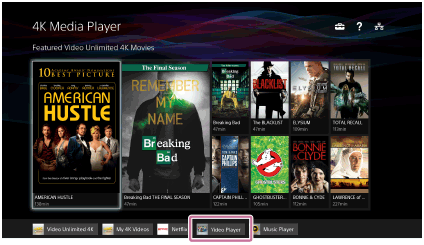
- Select the content you want to play in the content list screen.
Playback starts.
Note
- Do not disconnect the USB flash drive from the 4K Media player during playback.
Hint
- Press
 (stop) to stop playback.
(stop) to stop playback.


