IC RecorderICD-BX140
Playing back all files in a folder continuously (CONT) – the continuous play
You can play back all files in a folder continuously.
- In the stop or playback mode, press MENU to enter the menu mode.
- Press
 or
or
 to select “CONT,” and then press
to select “CONT,” and then press
 PLAY/ENTER.
PLAY/ENTER.

- Press
 or
or
 to select “ON,” and then press
to select “ON,” and then press
 PLAY/ENTER.
PLAY/ENTER. - Press
 (stop) to exit the menu mode.
(stop) to exit the menu mode.
Descriptions of menu items
You can select one of the menu items available.
ON :
You can play back all files in a folder continuously.
OFF :
The CONT function does not work.
(Initial setting)
Hint
- To resume normal playback, set “CONT” to “OFF” in step 3.
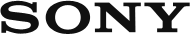
 Go to Page Top
Go to Page Top