Additional operations available during recording
You can perform the following operations during recording.
To pause a recording
Press
 REC/PAUSE.
REC/PAUSE.
While a recording is paused, the operation indicator flashes in red and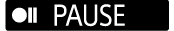 appears on the display window.
appears on the display window.
If you leave the recording paused for 1 hour, it will stop automatically.
To restart the recording from a pause
Press
 REC/PAUSE again.
REC/PAUSE again.
The recording restarts from the paused point. (To completely stop recording after you paused the recording, press
 STOP.)
STOP.)
To review the ongoing recording from the beginning
While recording is on standby, press .
.
The recording stops and plays from the beginning.

