Playing back a specified section repeatedly (A-B Repeat)
You can repeatedly play back a range between point A and point B that you have set.
- In the playback stop or playback mode, select OPTION - “A-B Repeat,” and then press
 .
.

- Press OPTION to specify the finishing point A.
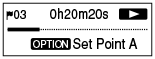
- Press OPTION again to specify the finishing point B.
The specified section is played back repeatedly.
Note
- You cannot set either point A or point B at a position near the beginning or the end of a file or near track marks.
Hint
- To cancel A-B repeat playback and change back to the normal playback, press BACK/HOME.
- To change the segment specified for A-B repeat playback, press BACK/HOME during A-B repeat playback to change the play mode to normal playback, and then perform steps 1 through 3 again.


