Using the sleep timer (Sleep Timer)
If you set the sleep timer, the IC recorder will turn off automatically when the duration of time set for the sleep timer has elapsed.
- Select BACK/HOME - “
 Settings” - “Common Settings” - “Sleep Timer,” and then press
Settings” - “Common Settings” - “Sleep Timer,” and then press  .
.
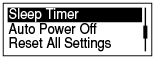
- Press
 or
or  to select the desired time duration, and then press
to select the desired time duration, and then press  .
.
You can select from “Turn Off,” “15min,” “30min,” “60min,” “90min,” or “120min.”
- Press and hold BACK/HOME to return to the HOME menu.
When you set the sleep timer, “SLEEP” appears in the recording or playback window.
Note
- When “Auto Power Off” is set in the menu, the power of the IC recorder may turn off before the duration of time set for the sleep timer has elapsed.
- When the duration of time set for the sleep timer has elapsed, the IC recorder will turn off even when it is recording.
- During a countdown for “Recording Delay,” the IC recorder will not be turned off even when the duration of time set for “Sleep Timer” has elapsed.
Hint
- To cancel the sleep timer setting, select “Turn Off” after step 1.
- To check the remaining time before the sleep timer activates, perform step 1 again. If you want to keep the setting, select “Keep On.”


