Changing the storage folder for recorded files
By default, the recorded files via the built-in microphones are stored in “FOLDER01” under “ Recorded Files.”
Recorded Files.”
To change the default storage folder for recorded files, operate the remote control and follow the steps below:
- Operate the remote control to select “
 Settings” - “Recording Settings” - “Recording Folder” from the HOME menu, and then press
Settings” - “Recording Settings” - “Recording Folder” from the HOME menu, and then press .
.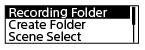
- Press
 or
or to select the desired folder, and then press
to select the desired folder, and then press .
.
Hint
- For instructions on creating a new folder, see Creating a folder.

