Getting ready to use REC Remote
To use REC Remote, you need to install REC Remote on a smartphone.
Note
-
To connect your IC recorder and REC Remote via a wireless connection, you need the latest version of REC Remote. When the smartphone already has REC Remote installed, update it to the latest version.
- Install REC Remote on the smartphone.
- Search Google Play or App Store for “REC Remote.”
- Follow the on-screen instructions to install REC Remote on the smartphone.
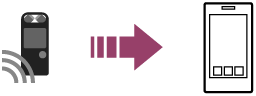
When you start REC Remote for the first time after installation, a screen appears asking you to accept the terms and conditions.
Thoroughly read the terms and conditions and tap “Agree and start.”

