Operating the remote control
The following describes the basic operations of the remote control.
You can operate your IC recorder only for starting or stopping recording. For the other operations, operate the remote control.
Releasing the remote control from the HOLD state
The remote control is placed in the HOLD state at your purchase.
Before you use the remote control, release it from the HOLD state.
To release the remote control from the HOLD state, slide the HOLD switch away from “HOLD.”
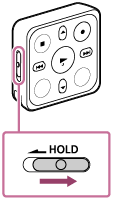
To place the remote control into the HOLD state
You can disable all the buttons on the remote control in order to prevent unintentional operations while you carry around the remote control.
To place the remote control into the HOLD state, slide the HOLD switch to “HOLD.”
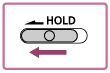
Turing on the remote control
The remote control is not equipped with the power button. Press any one of the buttons on the remote control.
This turns on the remote control and starts the process to establish a wireless connection with the IC recorder.
While this wireless connection process is in progress, the operation indicator ( ) on the remote control keeps flashing.
) on the remote control keeps flashing.

Note
-
While the operation indicator on the remote control is flashing, the wireless connection process is in progress and button operations on the remote control are unavailable. Wait until the operation indicator stops flashing, and then operate the remote control.
Turning off the remote control
The remote control is not equipped with the power button. It automatically turns off if:
-
you leave the remote control unused for about 5 minutes while a wireless connection with the IC recorder is not established.
-
you turn off the IC recorder while a wireless connection with the remote control is established.
-
you leave the remote control unused for about 2 hours while a wireless connection with the IC recorder is established.
When the remote control turns off, the operation indicator on the remote control lights for 2 seconds.
To operate the remote control after it turned off, turn on the remote control first.
Buttons on the remote control
The remote control is equipped with the following buttons.
When you press any one of the buttons, the operation indicator on the remote control flashes once.
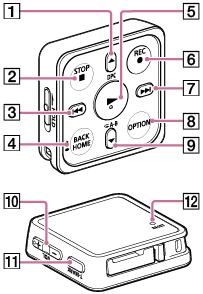
-
 /DPC (Digital Pitch Control) button
/DPC (Digital Pitch Control) button -
 STOP button
STOP button -
 (review/fast backward) button
(review/fast backward) button -
 BACK/
BACK/ HOME button
HOME button -
 (play/enter) button
(play/enter) button -
 REC button
REC button -
 (cue/fast forward) button
(cue/fast forward) button -
OPTION button
-
 /
/  A-B (repeat A-B) button
A-B (repeat A-B) button -
VOL -/+ (volume -/+) button
-
T-MARK (track mark) button
-
RESET button
Note
-
When the battery of the remote control is running out of power, the color of the operation indicator on the remote control turns from blue to red.

