Adjusting the playback speed – the DPC (Digital Pitch Control) function
You can adjust the playback speed in a range from 0.50 times to 2.00 times. The file is played back in natural tones by means of a digital processing function.
You can also change the playback speed while the “Transcription Playback Mode” is active.
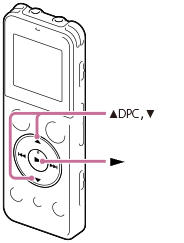
- In the playback stop or playback mode, press
 DPC (Digital Pitch Control).
The DPC (Speed Control) setting window is displayed.
DPC (Digital Pitch Control).
The DPC (Speed Control) setting window is displayed.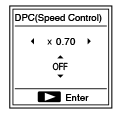
- Press
 or
or  to select “ON.”
to select “ON.” - Press
 or
or  to adjust the playback speed.
to adjust the playback speed.
The speed decreases by 0.05 times (from ×0.50 to ×1.00).
The speed increases by 0.10 times (from ×1.00 to ×2.00).
When you press and hold each button, you can change the speed continuously.
The playback speed is set to “×0.70” when you purchase the IC recorder.
- Press
 to set the playback speed.
to set the playback speed.
Note
-
You cannot play back an LPCM file at a speed exceeding 1.00 times the recorded speed.
Hint
- To resume normal playback speed, select “OFF” in step 2.


