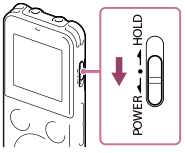IC RecorderICD-UX543/UX543F/UX544F
Turning the power on
- Slide and hold the HOLD•POWER switch in the direction of “POWER” until the window display appears.
Hint
- To save battery power, the screen off timer is set to “Auto Screen Off” by default. When the screen off timer is set to “Auto Screen Off,” if no operation is attempted for approximately 30 seconds in the stop mode and for approximately 10 seconds in the recording, playback, and radio reception modes, the display turns off automatically.
- When the IC recorder is in the stop mode, and you leave the IC recorder without attempting an operation for a certain length of time, the auto power off function will take effect. (The length of time before auto power off is set to “10min” when you purchase the IC recorder.)
- If the sleep timer is set, the IC recorder will turn off automatically when the duration of time set for the sleep timer has elapsed.
- When you turn the power on again within 4 hours after the last time you turned the power off, the power will come on quickly.