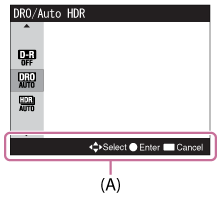Using the "Quick Navi"
You can change the settings directly using the Quick Navi screen when using the viewfinder. The displayed contents and their position shown below are just a guideline, and may differ from the actual display.
- Press the DISP (Display Setting) button repeatedly until the screen is set to [For viewfinder].
- Press Fn (Function) button to switch the screen to Quick Navi screen.
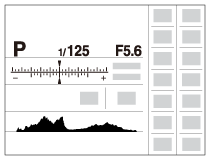
- Select the desired function by pressing the up/down/left/right side of the multi-selector.
-
Turn the front dial to select the desired setting.
- Some setting values can be finely adjusted by turning the rear dial.
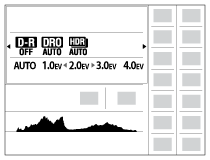
Performing settings on the dedicated screen
-
Select the desired function in step 3, then press
 in the center of the multi-selector. The dedicated setting screen for the function appears. Follow the operating guide (A) to perform the settings.
in the center of the multi-selector. The dedicated setting screen for the function appears. Follow the operating guide (A) to perform the settings.