Identifying parts (Front side)
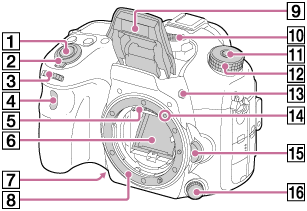
- Shutter button
- Power switch
- Front control dial
- Remote sensor
- Lens contacts*
- Mirror*
- Preview button
- Mount
- Built-in flash*
- Press the
 (Flash pop-up) button to use the flash. In [Intelligent Auto] and [Scene Selection] mode, the flash pops up automatically when you press the shutter button if the camera determines that the light is insufficient or that the subject is backlit.
(Flash pop-up) button to use the flash. In [Intelligent Auto] and [Scene Selection] mode, the flash pops up automatically when you press the shutter button if the camera determines that the light is insufficient or that the subject is backlit. - When not using the flash, press it back into the camera body.
- Press the
- Microphone**
- Mode dial lock release button
- Mode dial
 (Flash pop-up) button
(Flash pop-up) button- Mounting index
- Lens release button
- Focus mode dial
*Do not directly touch these parts.
**Do not cover this part during movie recording. Doing so may cause noise or lower the volume.


