Wi-Fi setting
The Wi-Fi setting of the camera to connect the Live-View Remote (sold separately) can be switched by pressing the Wi-Fi button found by opening the battery cover.
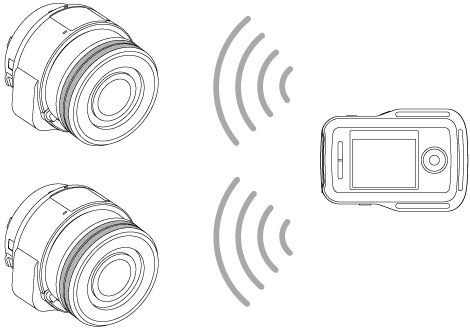
Menu Items
 Single Connection (Default setting): Operates one camera using the Live-View Remote or a smartphone.
Single Connection (Default setting): Operates one camera using the Live-View Remote or a smartphone.
 Multi Connection: Operates two or more cameras using the Live-View Remote.
Multi Connection: Operates two or more cameras using the Live-View Remote.
 Wi-Fi Off (No indication): Does not use the Live-View Remote or a smartphone to operate the camera.
Wi-Fi Off (No indication): Does not use the Live-View Remote or a smartphone to operate the camera.
Note
- Select
 (Single Connection) to operate the camera using a smartphone.
(Single Connection) to operate the camera using a smartphone. - A maximum of 5 cameras can be connected when
 (Multi Connection) is selected.
(Multi Connection) is selected.


