- Top Page
- >
- Playback
- >
- Playing a Disc
Playing a Disc
Insert a disc into the disc slot.
Playback starts automatically. Or press ![]() (PLAY).
(PLAY).
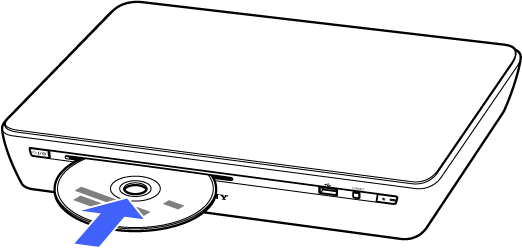
If playback does not start automatically or you have quit Disc Player, press ![]() (HOME) and select [Applications] - [Disc Player].
(HOME) and select [Applications] - [Disc Player].
Note
- If playback does not start, see Playable Discs. If the problem persists see NSZ-GT1 in Troubleshooting/FAQ.
Keys available during playback
-
 (PLAY):
(PLAY):- Starts or re-starts playback. You can resume playback from the resume point.
-
 (PAUSE):
(PAUSE):- Pauses or re-starts playback.
-
 (STOP):
(STOP):- Stops playback and remembers the stop point (resume point).
-
 /
/  (FR/FF):
(FR/FF):- Fast rewinds / Fast forwards the disc.
For video playback only: The search speed changes each time you press the button during playback. When you press (FF) in pause mode, the video plays one frame at a time.
(FF) in pause mode, the video plays one frame at a time.
-
 /
/  (PREV/NEXT):
(PREV/NEXT):- Skips to the previous / next chapter (video playback), to the beginning of the current track or next track (music playback). To go to the previous track, press
 (PREV) twice (music playback).
(PREV) twice (music playback).
To eject a disc
Press ![]() (EJECT) on the unit, or press Fn + 0 on the Keypad.
(EJECT) on the unit, or press Fn + 0 on the Keypad.
Note
- If you cannot eject the disc when pressing
 (EJECT), press
(EJECT), press  (on/standby) button to turn off the unit, then press
(on/standby) button to turn off the unit, then press  (EJECT).
(EJECT).
To display the BD's or DVD's Top Menu
Press Fn + GUIDE (TOP MENU). To close the Top Menu, press Fn + GUIDE again.
To display the BD-ROM's Pop-up Menu or DVD's menu
Press Fn + DVR (POP UP/MENU). To close the menu, press Fn + DVR again.
To switch the language track
When multilingual tracks are recorded on BD-ROMs/DVD VIDEOs, press Fn + 2 (AUDIO) repeatedly.
To select a music track on a CD
Press Fn + 2 (AUDIO) repeatedly.
To switch the subtitle language
When multilingual subtitles are recorded on BD-ROMs/DVD VIDEOs, press Fn + 3 (CC (Subtitle)) repeatedly.
Displaying the play information
Press Fn + 4 (INFO) to check the playback information, etc.
The displayed information differs depending on the disc type and player status.
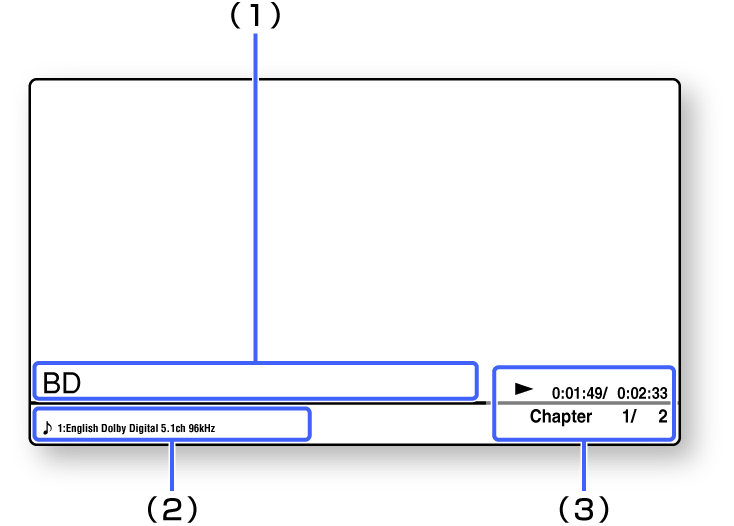
(1) Title/Cover Art area
(2) Video/Audio Information area
Displays the selected subtitle, angle, audio setting, and available functions.
(3) Playback Information area
Displays the play mode, repeat type, elapsed time/total time, and chapter number.

Java and all Java-based trademarks and logos are trademarks or registered trademarks of Oracle and/or its affiliates. Other names may be trademarks of their respective owners.