- Top Page
- >
- Connection
- >
- Preparing to Control Other Devices (cable/satellite box or tuner)
Preparing to Control Other Devices (cable/satellite box or tuner)
When connecting the unit to other devices such as a cable/satellite box, you can control it using the Keypad. The cable/satellite box is used as an example.
1. Connect an IR Blaster to the unit and place it properly on the cable/satellite box.
2. Press Fn + 1 and select [Video input].
3. Select [Add device manually], then follow the on-screen instructions.
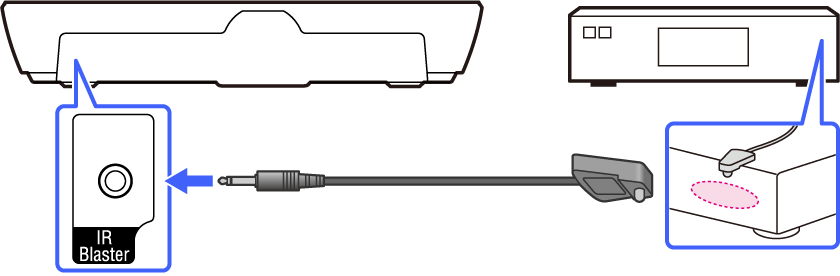
To change the input to cable/satellite box whenever either TV, GUIDE, DVR is pressed
The input changes when those keys are pressed, only when you are not watching TV.
1. Press Fn + 1 and select [Video input].
2. Select the cable/satellite box from the "Configured devices" list then select [Make default TV device].
To control the cable/satellite box
Point the Keypad to the unit and press either TV, GUIDE, DVR. Then, you can use the following keys:
 (BD/EXT): turns on/off the unit
(BD/EXT): turns on/off the unit- INPUT: changes the input of your TV
- VOL: changes the volume up (+) or down (-) of your TV
- MUTING: silences the volume of your TV
- GUIDE: displays the cable /satellite box's TV Guide
- DVR: displays the cable /satellite box's video menu
Notes
- If some keys do not work correctly, try to change the code. Press Fn + 1 and select [Video input] and select the device, and then select [IR Blaster settings] - [Code] and change the code. See Video Input.
- Available keys depend on the device you are controlling.
Tip
- The Internet TV is enhanced with DISH Network and provides further control.
- Search for recorded contents using the Quick Search Box
- Set recordings using the Quick Search Box results
- DISH Cinema integration
- Access your DVR Recordings in Queue
For details on the models compliant with DISH specifications, refer to http://www.dish.com/googletv.