Using the noise canceling function
If you use the noise canceling function, you can enjoy music without being disturbed by ambient noise.
- Press and hold the
 button for about 2 seconds when the headset is turned off to turn on the headset.
button for about 2 seconds when the headset is turned off to turn on the headset. You hear voice guidance “Power on”.
The noise canceling function is turned on automatically when you turn on the headset.
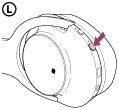
When the noise canceling function is turned on, the indicator (green) lights up.
To turn off the noise canceling function
- Press the NC button. The indicator (green) flashes. (To turn on the function, press the NC button again.)
Note
- When the headset is connected with the headphone cable and the noise canceling function is turned on, the indicator next to the
 button turns off.
button turns off.
Hint
- If you use the noise canceling function with a BLUETOOTH connection, the noise canceling function is on even if you connect the supplied headphone cable.
- When you are using the supplied headphone cable, press and hold the
 button for about 2 seconds to turn off the headset. You can use the headset as ordinary wired headphones.
button for about 2 seconds to turn off the headset. You can use the headset as ordinary wired headphones. - To enjoy high resolution audio music, turn the headset on.

