Setting the sound field mode (EFFECT)
By selecting a sound field mode suitable to the programs and content, you can enjoy the feeling of being present in movie theaters, listening to news with a clearer announcer’s voice, etc.
Press the EFFECT button on the processor repeatedly.
Each time you press the button, the sound field mode changes as shown below and the indicator of the currently selected mode lights up. Select the desired mode.
-
You may use the EFFECT button [Details] on the headphones, too.
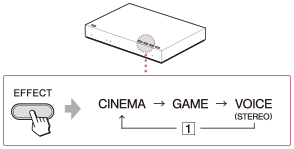
 Off
Off|
The EFFECT indicator
|
The sound field and suitable sound source
|
|
CINEMA
|
Provides a surround-sound environment with a more natural sound quality (particularly in dialog).
Produces a high sound quality that is found in the latest movie theaters.
|
|
GAME
|
Creates an accurate spatial sound and provides a clear sense of direction.
Produces powerful and realistic sound for multi-channel surround sound video games. Suitable for video games with multi-channel sound sources.
|
|
VOICE (STEREO)
|
Produces a clearer announcer’s voice.
Normal stereo sound, not virtual surround of CINEMA and GAME.
|
|
Off
|
Normal playback of the headphones.
|
Note
-
The volume of the headphones may vary, depending on the input signal and the sound field mode.

 Contents list
Contents list