Charging the battery via a computer
The headphone amplifier contains a rechargeable lithium-ion battery, which should be charged before using it for the first time.
- Rotate the power/volume knob counterclockwise until it clicks to turn off the headphone amplifier.
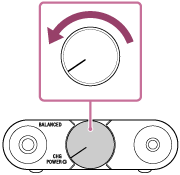
- Connect your booted computer to the DC IN 5V / CHARGE port of the headphone amplifier using the micro-USB cable (supplied).
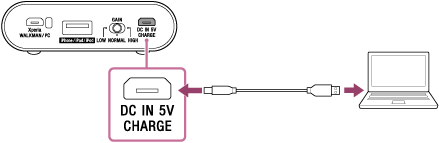
The CHG POWER indicator lights up in red while the battery is being charged. It turns off when charging is completed.
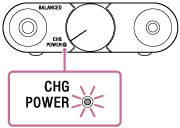
If the headphone amplifier is not charged properly, the CHG POWER indicator flashes in red. Reconnect it properly.
Charging is completed in about 8 hours.*1
*1 Time required for empty battery to recharge while the headphone amplifier is off.
When the battery cannot be charged
- Check that the headphone amplifier and your computer are firmly connected using the micro-USB cable (supplied).
Use only the supplied micro-USB cable. Do not charge the battery using any other USB cable.
- Check that the computer is turned on and not in standby, sleep or hibernation mode.
If the computer enters standby, sleep, or hibernation mode while the headphone amplifier is connected to the computer, the CHG POWER indicator turns off and the battery charge will not be completed properly. In this case, change the computer settings and then charge the battery again. - Check that the headphone amplifier is directly connected to a computer using the micro-USB cable (supplied). Charging may not be completed properly by an indirect connection, such as via a USB hub.
Battery life*2
Approx. 5 hours*2
*2 When using the headphone amplifier at 1 mW + 1 mW output (24 Ω). Time may vary depending on the immediate environment or conditions of use.
Hint
- Although you can use the headphone amplifier while charging its battery via an AC outlet, it may take time to charge or it may not be able to be charged depending on the conditions of use.
- The battery can be charged via an AC outlet by using a USB AC adaptor (commercially-available). When using a commercially-available USB AC adaptor, make sure to use an adaptor with a power output of 5V/1.5A or more. Charging is completed in about 5 hours.
Note
- Use the supplied micro-USB cable for charging the headphone amplifier. Charging may fail if you use other cables.
- When the headphone amplifier has not been used for a long time, it may take a while for the CHG POWER indicator to light up in red. In this case, do not disconnect the micro-USB cable from the headphone amplifier. Wait until the CHG POWER indicator lights up in red.
- Charge the battery in a location with an ambient temperature between 5 °C to 35 °C. If you try to charge the battery outside this range, the CHG POWER indicator may flash in red, and the battery may not be charged.
- When the battery is full, the CHG POWER indicator may not light up in red.
- When storing the headphone amplifier for a long time, avoid a place subject to high temperatures. When storing the headphone amplifier for more than a year, charge the battery every six months to prevent over-discharge.