Even though the power/volume knob is in the on position, the CHG POWER indicator lights up in red.
- When the CHG POWER indicator of the headphone amplifier turns off because the remaining battery power becomes low after being used for a long time, the CHG POWER indicator lights up in red if you connect the DC IN 5V / CHARGE port of the headphone amplifier to a computer or other device. The headphone amplifier cannot be charged or turned on in this state. In this case, turn the power/volume knob of the headphone amplifier to the off position and charge it. After charging, the CHG POWER indicator lights up in green and the headphone amplifier turns on when the power/volume knob is turned to the on position.