Connecting to a PCM recorder, etc.
You can connect the headphone amplifier to a device with the optical out jack, such as a PCM recorder, using a digital optical cable (sold separately).
The headphone amplifier is compatible with High-Resolution Audio format files, up to 192 kHz/24 bit PCM.
- Turn on the device.
- Set the INPUT select switch to the position of the OPT IN port (second position from the right).
- Connect the device to the OPT IN port using a digital optical cable (sold separately).
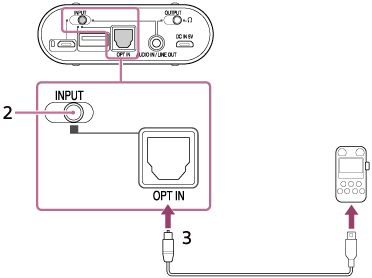
About a digital optical cable (sold separately)
The OPT IN port of the headphone amplifier is compatible with a square plug of digital optical cable. Choose the appropriate plug type for your device.
Note
- The audio files on your device may not be played back via the headphone amplifier even though they are playable with the device itself. This is because there is a restriction on optical media. In this case, refer to the operation manual of your device.


