Summary of settings and connections
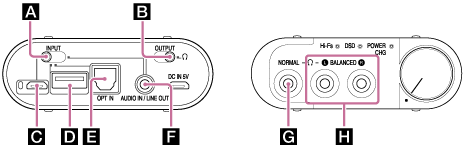
When connecting a Windows computer, Mac, digital output supported WALKMAN or digital output supported Xperia to the headphone amplifier
- The connecting port
- Xperia/WALKMAN/PC (USB AUDIO) connecting port

- The position of the INPUT select switch
- Left edge position where the Xperia/WALKMAN/PC (USB AUDIO) connecting port is

- The jack that the audio signal is output from/the position of the OUTPUT select switch
-
 (headphones) NORMAL jack
(headphones) NORMAL jack /right edge position (
/right edge position ( )
)
 (headphones) BALANCED L/R jack
(headphones) BALANCED L/R jack /right edge position (
/right edge position ( )
)
- AUDIO IN/LINE OUT jack
 /left edge position where the AUDIO IN/LINE OUT jack is
/left edge position where the AUDIO IN/LINE OUT jack is 
When connecting an iPhone/iPad/iPod to the headphone amplifier
- The connecting port
- iPhone/iPad/iPod connecting port

- The position of the INPUT select switch
- Second position from the left where the iPhone/iPad/iPod connecting port is

- The jack that the audio signal is output from/the position of the OUTPUT select switch
-
 (headphones) NORMAL jack
(headphones) NORMAL jack /right edge position (
/right edge position ( )
)
 (headphones) BALANCED L/R jack
(headphones) BALANCED L/R jack /right edge position (
/right edge position ( )
)
- AUDIO IN/LINE OUT jack
 /left edge position where the AUDIO IN/LINE OUT jack is
/left edge position where the AUDIO IN/LINE OUT jack is 
When connecting an optical out jack supported device to the headphone amplifier
- The connecting port
- OPT IN port

- The position of the INPUT select switch
- Second position from the right where the OPT IN port is

- The jack that the audio signal is output from/the position of the OUTPUT select switch
-
 (headphones) NORMAL jack
(headphones) NORMAL jack /right edge position (
/right edge position ( )
)
 (headphones) BALANCED L/R jack
(headphones) BALANCED L/R jack /right edge position (
/right edge position ( )
)
- AUDIO IN/LINE OUT jack
 /left edge position where the AUDIO IN/LINE OUT jack is
/left edge position where the AUDIO IN/LINE OUT jack is 
When connecting an analog output device to the headphone amplifier
- The connecting port
- AUDIO IN/LINE OUT jack

- The position of the INPUT select switch
- Right edge position where the AUDIO IN/LINE OUT jack is

- The jack that the audio signal is output from/the position of the OUTPUT select switch
-
 (headphones) NORMAL jack
(headphones) NORMAL jack /right edge position (
/right edge position ( )
)


