Location and function of parts

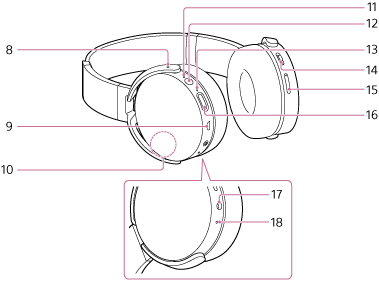
- L mark
- Slider
Slide to adjust the length of the headband.
 left unit
left unit- Headband
- R mark
 right unit
right unit- N-mark
- Tactile dot
The left unit has a tactile dot. - Micro-USB port
Connect a computer to this port with the supplied micro-USB cable to charge the headset.
- Built-in antenna
A BLUETOOTH antenna is built into the headset. - Indicator (blue/red)
Lights up in red while charging.
Lights up in red and blue to indicate the power on/off, remaining battery charge or BLUETOOTH status of the headset.  (power) button
(power) button- BASS EFFECT indicator (orange)
Lights up when the bass effect function is turned on.
- Jog switch (
 /
/ /
/ /
/ )
)
Controls various call and playback functions.
- +/- (Volume) buttons
The + button has a tactile dot.
- BASS EFFECT button
Turns on or off the bass effect function.
- INPUT jack
Connect a music player, etc. to this jack by using the supplied headphone cable. Make sure that you insert the plug of the music player until it clicks. Otherwise, you may not hear the sound normally.
- Microphone
Picks up the sound of your voice when talking on the phone.

